Book and book app reviews are the nicest compliment and reward you can give a writer. It is a gift that keeps giving because it not only helps others to make their decision but it helps to boost visibility in search engines as well. There's no doubt about it, user reviews carry a lot of weight and are usually a trustworthy source of advise in a market saturated with reading material.
Ok are you ready to write a review online in the iTunes app store? where do you start?
- Enter the iTunes app store

- Locate the app by clicking on the category ex: books, games or entering the name in the search bar in the top right corner & click enter.
- Once you’ve found the app, click on the app’s name, the app information will open in a new window.
- To the right of the icon you’ll see the words “Ratings and Reviews”
below will be the option to “write a review” click on the words.
You'll now be able to leave a rating by clicking on the 5 stars as well as filling out the review box.
There you have it. Now get ready...set....write! (BTW leave one for me while you're at it)
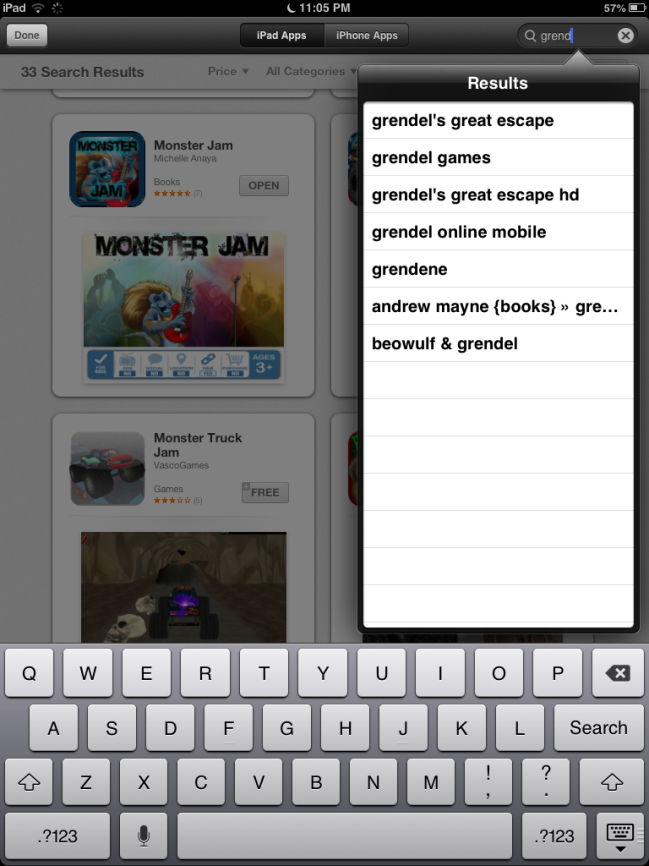 Monster Jam for iPad
Monster Jam for iPad- Finding the app
 Monster Jam for iPhone
Monster Jam for iPhone- Leaving a review
Video Instructions[youtube=http://www.youtube.com/watch?v=smjqvXAR87Y]

No comments:
Post a Comment